>>LORI<<
Senior Member



Age : 35
Registration date : 2008-04-26
Number of posts : 429
Location : Caloocan
Character sheet
Tagline: wala, wala, wala,

|
 Subject: Superb Skin smoothening Subject: Superb Skin smoothening  Wed May 14, 2008 9:13 pm Wed May 14, 2008 9:13 pm |
|
|
SUPERB SKIN SMOOTHENING
Open ur image. Here i used my photo.

duplicate the image and group. Ctrl+J then Ctrl+G.

Select the layer1. Choose Filter, Blur, then Surface Blur.
Adjust the Radius and threshold until the skinlooks smooth but be sure that the eyes won't get blur.

Add a new blank layer. Move it above the layer1. Change its blending mode to Hardlight.

PRESS shift+f5, and apply these setting.

Choose Filter, Noise, then Add noise. Adjust the Amount, choose Gaussian and check the Monochromatic.
In my picture i adjust amount to 0.6 percent.

Texture is still selected. Choose Filter, Blur, Gaussian blur and adjust the radius by 0.8px.

Choose eyedropper tool then sample an area to average tone of the skin.
In the colors pallete, click the flyout below the close button, then change RGB to HSB.
Press CTRL+U. Check the colorize option and adjust the hue, saturation and lightness values to match the HSB value from the color we sampled in the previous test.

Select the group1 in the layers pallete and Choose Layer>Layer Mask > Hide all.
Press D on ur keyboard to set default colors. Select the brush tool and adjust the hardness to 50%

Paint over the skin parts that you want to appear smoother. Don't worry if the skin tone doesn't look correct we'll fix that later.
Press Ctrl+U, adjust the Hue to 10, Adjust the Lightness and Saturation until it looks natural.
Selecting the Layer copy 1. Choose Image > Apply Image . Change the channel RGB to Red.
That's All. Look into the difference.

[b]
Last edited by lm5674 on Thu May 15, 2008 10:11 am; edited 2 times in total |
|
FriendsterAddictz
Administrator


Age : 30
Registration date : 2008-03-07
Number of posts : 1081
Location : ...somewhere there...
Character sheet
Tagline: Proud Member

|
 Subject: Re: Superb Skin smoothening Subject: Re: Superb Skin smoothening  Wed May 14, 2008 9:15 pm Wed May 14, 2008 9:15 pm |
|
|
waaa ang gaLing2!
cge papakinisin ko eung mga pixxies ko dto na may tigidig nyahahahaha |
|
>>LORI<<
Senior Member



Age : 35
Registration date : 2008-04-26
Number of posts : 429
Location : Caloocan
Character sheet
Tagline: wala, wala, wala,

|
 Subject: Re: Superb Skin smoothening Subject: Re: Superb Skin smoothening  Wed May 14, 2008 9:18 pm Wed May 14, 2008 9:18 pm |
|
|
wahahaha.....
cenxa nakakalula,,,,
khit aq nalulula,,, |
|
FriendsterAddictz
Administrator


Age : 30
Registration date : 2008-03-07
Number of posts : 1081
Location : ...somewhere there...
Character sheet
Tagline: Proud Member

|
 Subject: Re: Superb Skin smoothening Subject: Re: Superb Skin smoothening  Wed May 14, 2008 10:23 pm Wed May 14, 2008 10:23 pm |
|
|
nyahahahaha : : :  : :
paresize nLng dn po nung image  |
|
F.A. Lady Admin
Administrator


Age : 29
Registration date : 2008-03-07
Number of posts : 444
Location :
Character sheet
Tagline: Proud Member

|
 Subject: Re: Superb Skin smoothening Subject: Re: Superb Skin smoothening  Thu May 15, 2008 5:56 pm Thu May 15, 2008 5:56 pm |
|
|
| galing galing ni lori! |
|
aiybz
Junior Member


Age : 30
Registration date : 2008-06-01
Number of posts : 140
Location : bAGuiO sUMmER cAPitAL (:

|
 Subject: Re: Superb Skin smoothening Subject: Re: Superb Skin smoothening  Tue Jun 03, 2008 12:03 am Tue Jun 03, 2008 12:03 am |
|
|
| galing! galing talagah.!!.. ahihi.. experiment nanaman toh.!!.. ahihi |
|
Sponsored content

|
 Subject: Re: Superb Skin smoothening Subject: Re: Superb Skin smoothening  |
|
|
|
|
|
